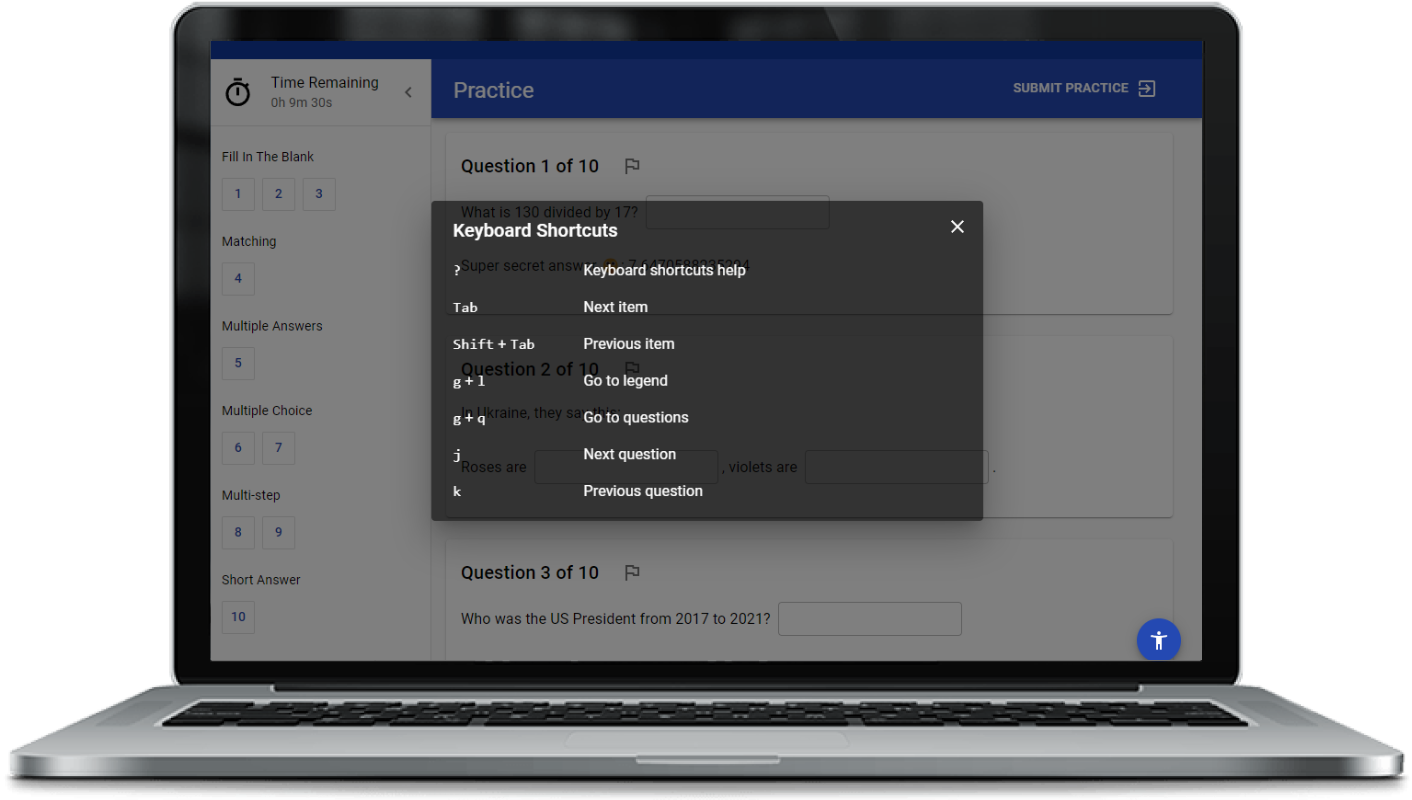Product Update | Exam Room Keyboard Shortcuts
Keyboard users rejoice - we've added advanced keyboard shortcuts to our exam room!
Hello EXAMIND AI users,
We are excited to announce the release of new and advanced keyboard shortcuts to our exam room. We’re targeted students who have accessibility needs and students who are ‘power users’ with this new release.
Details
EXAMIND’s exam room has supported basic keyboard navigation for a while now, but it lacked advanced keyboard features that have become the norm on popular websites such as Gmail, Twitter, and Facebook. Students who rely primarily on the keyboard can now take advantage of the conventions established by these popular websites. To start, type ? in the exam room to bring up the Keyboard Shortcut menu:
Most notable additions are j and k to jump between questions, as well as g (as in “go to”) followed by l or q to move focus to the legend and questions, respectively.
We’re always trying to improve accessibility and user experience of the exam room, and we hope this is another step in the right direction.
Benefits
Improved navigation for students with keyboard accessibility needs
Faster navigation for power users who prefer keyboard use over the mouse
We hope that these new features will greatly benefit our users. Let us know your thoughts by leaving a comment below or reaching out to our support team.
Thank you for using EXAMIND AI!